Introduction
OpenAVI (Open Audio Visual Interface or OAVI) is proposed as a new standard for the acquisition of data and control of lighting and audio/visual devices.
The OpenAVI platform becomes an additional layer in the control network allowing the integration of multiple devices on the same network. The system would act as way to quickly visualise data, update settings, change profiles and complete other predefined and manufacturer specific commands.
Definitions
- Device or Node: a manufacturer’s product connected to a network supporting the OpenAVI Platform.
- OVAI or OpenAVI: Open Audio Visual Interface
- Endpoint: A HTTP address within the OpenAVI Platform
- OpenAVI Controller: Software that is used to communicate with multiple nodes
- Client: Either a user/device connecting to a single OpenAVI Platform supported device or an OpenAVI Controller
- REST: Representational State Transfer
- JSON: JavaScript Object Notation
- API: Application Programming Interface
- JWT: JSON Web Token
Versioning
The OpenAVI standard is currently designated as v1.
OpenAVI Platform
- Data is lightweight on the network and requires very little computing power.
- Based on the RESTful API (REST) to ensure simplicity and ease of use.
- Simple to integrate leaving manufacturers to follow the standard but not dictate server technology
- All data send and received must use the JSON format
- Date formats must follow the ISO 8601 standard (i.e. 2019-03-05T11:40:03Z)
Discovery Platform
Discovery Response
{
"id": "com.onlx.ctrl-for-ipad",
"port": 80,
"name": "ON LX iPad",
"instance": "765ca13a22093f31a87eb73b75ea6e07"
}
- Uses UDP system to multicast or broadcast a discovery message on the network
- OpenAVI Controller or UDP compatible client is able to find node
- Advertises Rest API port (usually 80/http, 443/https)
- Uses UDP port 56380 and responds to plain text command
OAVI_DSC - Response message includes
idnode type,portRest API port,namename of node,instanceunique node identifier
Contact our team for more information and code samples for the Discovery Platform.
OpenAVI Tiers
Integration of the OpenAVI standard is classified under one of two tiers:
Tier 1 - The node fully supports the OpenAVI platform and is discoverable using the Discovery Platform.
Tier 2 - The node fully supports the OpenAVI platform but uses a third party discovery method or does not have a discovery function.
Integrating
This section documents the workings and design of the OpenAVI Platform.
The platform requires a dedicated root scope of /api/ which forms the command address. Manufacturers remain free to use other forms of HTTP commands providing they do not sit in the OpenAVI scope.
Requests
Requests made to nodes must follow the notation pattern as below. Additional chaining is possible ensuring it follows a logical pattern.
| Pattern | Description |
|---|---|
/api/<version>/<property> |
Top Level Property |
/api/<version>/<property>/<id> |
Single object from top Level Property |
/api/<version>/<property>/<id>/<cmd> |
Command on single object |
/api/<version>/<property>/<id>/<cmd>/<id> |
Part of single object |
Methods
The OpenAVI Platform uses the HTTP methods GET, POST and DELETE.
The body of requests made using the POST method must be a valid JSON format.
| Method | Description |
|---|---|
| Read information from the node | |
| Set or update a property on the node | |
| Delete a property on the node |
Response
Successful Response
{
"key": "value"
}
Bad Response
{
"status": 400,
"response": "The request ID provided was invalid"
}
The responses provided by a node must be a valid JSON object. Responses must include the relevant status (see Response Codes) in the header and data. In the case of POST or DELETE requests confirmation must be provided using the applicable Response Code with an optional response key providing a plain text explanation.
Globals
All integrations of the platform are required to include three global commands. Global commands do not require authentication as these endpoints are used during the Tier 1 discovery process.
OpenAVI Version - Response
{
"version": "v1",
"spec": "oavi"
}
- OpenAVI Version -
/api/version
The spec value must be “oavi” and version will be “v1”
The node must provide a version/spec endpoint to allow a client to determine that it is using the OpenAVI standard. A controller will also use this endpoint as part of the discovery process to enusre communication occurs using the correct standard version.
Device Info - Response
{
"id": "com.onlx.ctrl-for-ipad",
"type": "Ctrl for iPad",
"name": "ON LX iPad",
"manufacturer": "ON LX Limited",
"version": "2.0.0"
}
- Device Info -
/api/device
The node must provide information including unique identifier, type and manufacturer all other fields are optional.
Network - Response
{
"interfaces": [
{
"name": "eth0",
"address": "10.0.0.1",
"netmask": "255.0.0.0",
"mac_address": "AA:BB:CC:DD:EE:FF"
}
]
}
- Network -
/api/network
The node must provide information on its network interface(s) including address, netmask and mac address.
Authentication
curl -X POST \
http://127.0.0.1/api/authorise \
-H 'Content-Type: application/json' \
-d '{
"username": "User",
"password": "pass"
}'
var request = require("request");
var options = {
method: 'POST',
url: 'http://127.0.0.1/api/authorise',
headers: {
'Content-Type': 'application/json'
},
body: {
username: 'User',
password: 'pass'
},
json: true
};
request(options, function (error, response, body) {
if (error) throw new Error(error);
console.log(body);
});
Token Response
{
"access_token": "eyJhbGciOiJIUzI1NiIsInVCJ9.eyJzdWIiOiIxMjM0…",
"expires": 3600,
"scope": "read write delete"
}
/api/authorise
If authorisation is used in the product, all node commands would be required to include an authentication header. A secure connection using HTTPS would be recommended however would likely cause issues if deployed on a local network due to the use of self signed certificates. The platform specifies the use of JSON Web Tokens to generate a single token with the user providing a username/password for validation on the node.
Manufacturers are free to implement user management and permission groups/scopes as applicable.
Further details on JSON Web Tokens (JWT) and implementation can be found at jwt.io.
Response Codes
A response code will be provided along with requested data or response in a successfully state or an error message in an error state. The status code of the header must match the status code provided in the body.
A response should look like this
{
"status": 400,
"response": "Bad Request. Request made by client is invalid"
}
| Response Code | Meaning |
|---|---|
| 200 | OK. Successful response |
| 400 | Bad Request. Request made by client is invalid |
| 401 | Unauthorised. Client is not authenticated or authentication is invalid |
| 403 | Forbidden. Access to the endpoint is forbidden |
| 404 | Not Found. The endpoint could not be found |
| 405 | Method Not Allowed - The request method is invalid |
| 406 | Not Acceptable - The format requested is invalid |
| 500 | Internal Server Error - The node experienced an error |
Case Study
The diagram below illustrates the system configuration of an event within a receiving venue. The event requires multiple acts, consequently with multiple touring LD’s and their chosen brand of console. The nature of the event requires quick changeovers between the consoles used.
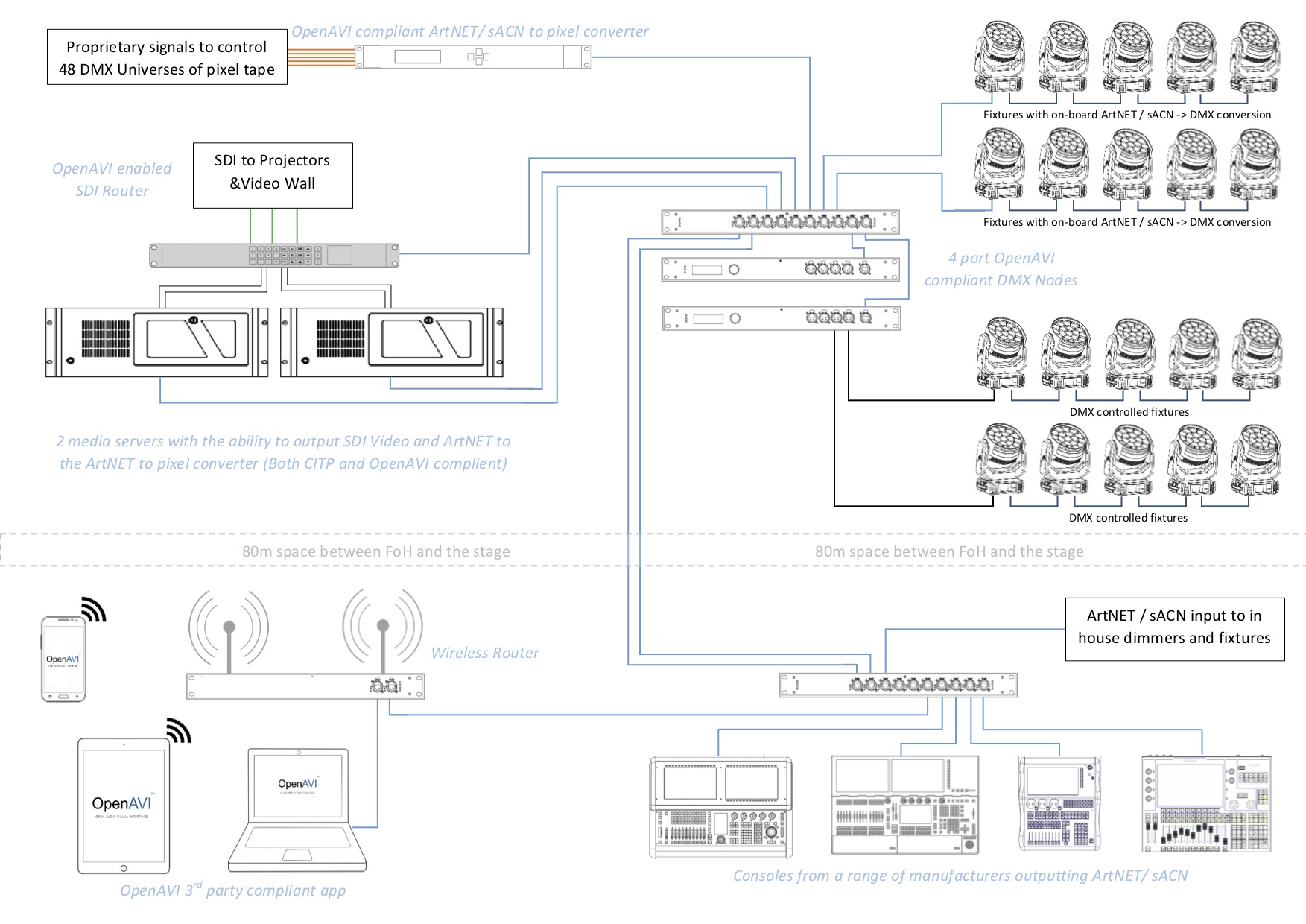
The rig includes the following equipment:
The venues’ in house installation allows for an Art-Net/sACN feed to be patched at front of house linking to an OpenAVI compliant installation grade node (of a different brand to the rest of the touring equipment) to control the in-house fixtures, audience lighting and dimmers.
Standard DMX512-A controlled moving lights.
OpenAVI compliant moving lights with the ability to be controlled directly using Art-Net/sACN.
Two OpenAVI compliant media servers – the first server is only required by one LD’s console; the second server has content for performances used by the three remaining consoles.
The video outputs are linked into an OpenAVI compliant SDI router before being directed to the in-house video screens.
The set includes integrated pixels driven by an OpenAVI compliant Art-Net/ sACN -> pixel converter, dependant on each LD’s preference this can be switched to receive control directly from either of the media servers or a console at front of house.
The venue’s permanent in house installation allows for an Art-Net/sACN feed to be patched at front of house to control the in-house fixtures, audience lighting and dimmers. This links to an OpenAVI compliant installation DMX node (of a different brand to the rest of the touring equipment) to control the in-house fixtures, audience lighting and dimmers.
A 3rd party OpenAVI compliant master can be situated at FOH or anywhere else on the show network to give any technician the ability to simply hand over control of the rig to any of the 4 consoles in the configuration each LD required.
Usage
The OpenAVI standard is freely available for use to any person(s). Its usage must comply with the requirement set out in the standards document and specify the implemented Tier level.
All person(s) wishing to implement OpenAVI should contact the team at ON LX Limited for further documentation and to obtain an OEM code.
The OpenAVI mark can be used on packaging / on devices directly to show compliance with this standard and used freely with the permission of ON LX Limited following compliance testing, fair usage will be monitored by ON LX Limited.
OpenAVI™ and Labs by ON LX™ are trademarks of ON LX Limited.
"ON LX" and "ON LX - Technical Services" are trading names of ON LX Limited.
ON LX Limited is a registered company in England and Wales.
Registered Office: 5 Aviary Way, Crawley Down, West Sussex RH10 4XR.
Company number 08366675
References
Artistic License (2017). Art-Net. [online] Art-net.org.uk. Available at: http://art-net.org.uk/.
Entertainment Services and Technology Association (2017). Entertainment Technology Lightweight streaming protocol for transport of DMX512 using ACN. [online] Available at: http://tsp.esta.org/tsp/documents/docs/E1-31-2016.pdf.
ECMA International (2017). The JSON Data Interchange Format. [online] Available at: http://www.ecma-international.org/publications/files/ECMA-ST/ECMA-404.pdf.
Network Working Group (2017). Hypertext Transfer Protocol -- HTTP/1.1. [online] W3.org. Available at: https://www.w3.org/Protocols/rfc2616/rfc2616.html.
Wikipedia (2017). Representational state transfer. [online] En.wikipedia.org. Available at: https://en.wikipedia.org/wiki/Representational_state_transfer.
Wikipedia (2019). ISO 8601. [online] En.wikipedia.org. Available at: https://en.wikipedia.org/wiki/ISO_8601
Internet Engineering Task Force (2015). RFC 7519 – JSON Web Token (JWT). [online] Tools.ietf.org. Available at: https://tools.ietf.org/html/rfc7519
Auth0 (2019). JSON Web Token. [online] Jwt.io. Available at: https://jwt.io/
